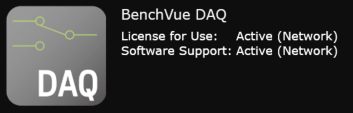Using USB Portable Licensing
USB portable licensing offers a hardware-based license that is locked to a USB key (dongle). You can physically move the license from one computer to another using the USB key. When connected to a computer, the USB key enables use of BenchVue applications on that computer.
The following items are required to use USB portable licensing:
- BenchVue Software License – To obtain a software license for a BenchVue application, see Purchasing and Installing a Software License. You will need to install the software license file on each computer that will share the USB key.
- USB Driver – You will also need to install the USB driver on each computer that will share the USB key. See Keysight Licensing USB Driver to download the driver.
- USB Key – If you do not already have a USB key (dongle) to use, you can purchase one from Keysight when placing your software license order.
The procedure below summarizes the steps required to install and use USB portable licensing.
- To obtain a software license for a BenchVue application, see Purchasing and Installing a Software License. You will need to install the software license file on each computer that will share the USB key. After you have purchased your entitlement certificate and have redeemed your software license, you will receive an e-mail from Keysight with a software license (*.lic) file attached. To install the license file, see Purchasing and Installing a Software License.
Note: To redeem your software license, you will need to provide the Host ID for your USB key – the Host ID is printed directly on the USB key itself and has the form "10-0RESF13B".. - You will need to install the USB driver on each computer that will share the USB key. See Keysight Licensing USB Driver to download the driver.
- Insert the USB key (dongle) into a USB port on your computer.
Go to the BenchVue Applications view to verify that the USB key is recognized and the license is properly enabled. As shown in the example below, the status will be shown as "Active (Network)" if properly installed.